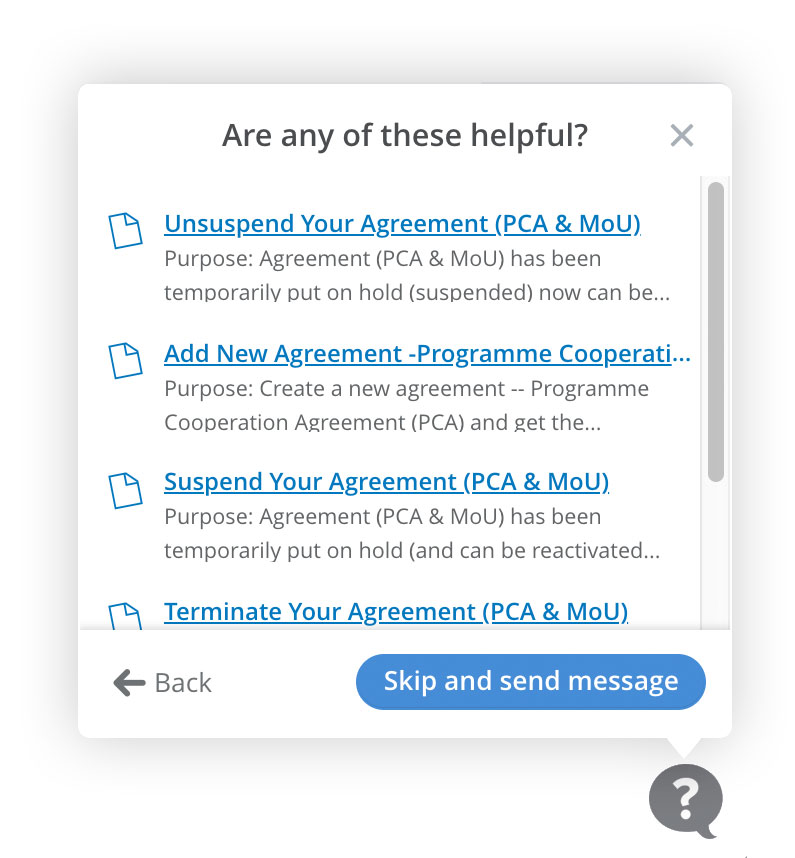eTools is an online platform that strengthens UNICEF country programme management for results.
![]() Partnership
Partnership
Management
Serves as central repository for CSO partnerships
UNICEF staff can use it as a one stop source for all information necessary for implementation monitoring, including integration with VISION. All validations are fully aligned with UNICEF CSO Procedure.
![]() Trip
Trip
Management
Centralises staff monitoring activities related to implementing partners
UNICEF staff can plan and report on monitoring activities which are linked to specific implementing partner, results and locations, and assign follow-up action points.
![]() Third
Party
Third
Party
Monitoring
Receives and manages data from Third Party Monitors
UNICEF staff can assign and manage tasks online for Third Party Monitors who can share progress and reports with UNICEF.
![]() Financial
Financial
Assurance
Manages engagement activities with external auditors
UNICEF staff are able to create, assign and manage audits, spot checks and micro assessments, as well as share progress and reports from Auditors back to UNICEF.
![]() PSEA
PSEA
Assessment
Record the assessment of partners’ organisational capacities on PSEA
Partners and UNICEF (i.e. programme officers or UNICEF’s 3rd party service providers) go through this assessment together before entering into a partnership to have a shared understanding of the partner’s organizational strengths and areas of improvement on PSEA. The assessment is recorded in eTools, and related supporting documents are uploaded. Action points can also be assigned.
![]() HACT
Assurance Plan
HACT
Assurance Plan
Provides system generated, fully automated assessment and assurance plan in accordance with HACT Procedure
UNICEF staff and management have an overview of the office cash transfers, risk and implementing partnership profile, the status of HACT implementation and summary of financial findings from assurance activities.
![]() CSO
Dashboard
CSO
Dashboard
Gives an overview of all CSO Partnerships by implementing partner, section and field office for entire country office
UNICEF staff also has an overview of actual disbursement versus period of time and underfunded PDs to monitor the implementation of partnership. All data can be exported and used for custom analysis.
![]() Document
Library
Document
Library
Serves as a central repository of all documents and attachments uploaded by users across the eTools modules
UNICEF staff can view documents by partner and access additional information of the documents such as the partner’s vendor number, partner type, source of document, document type and upload date.
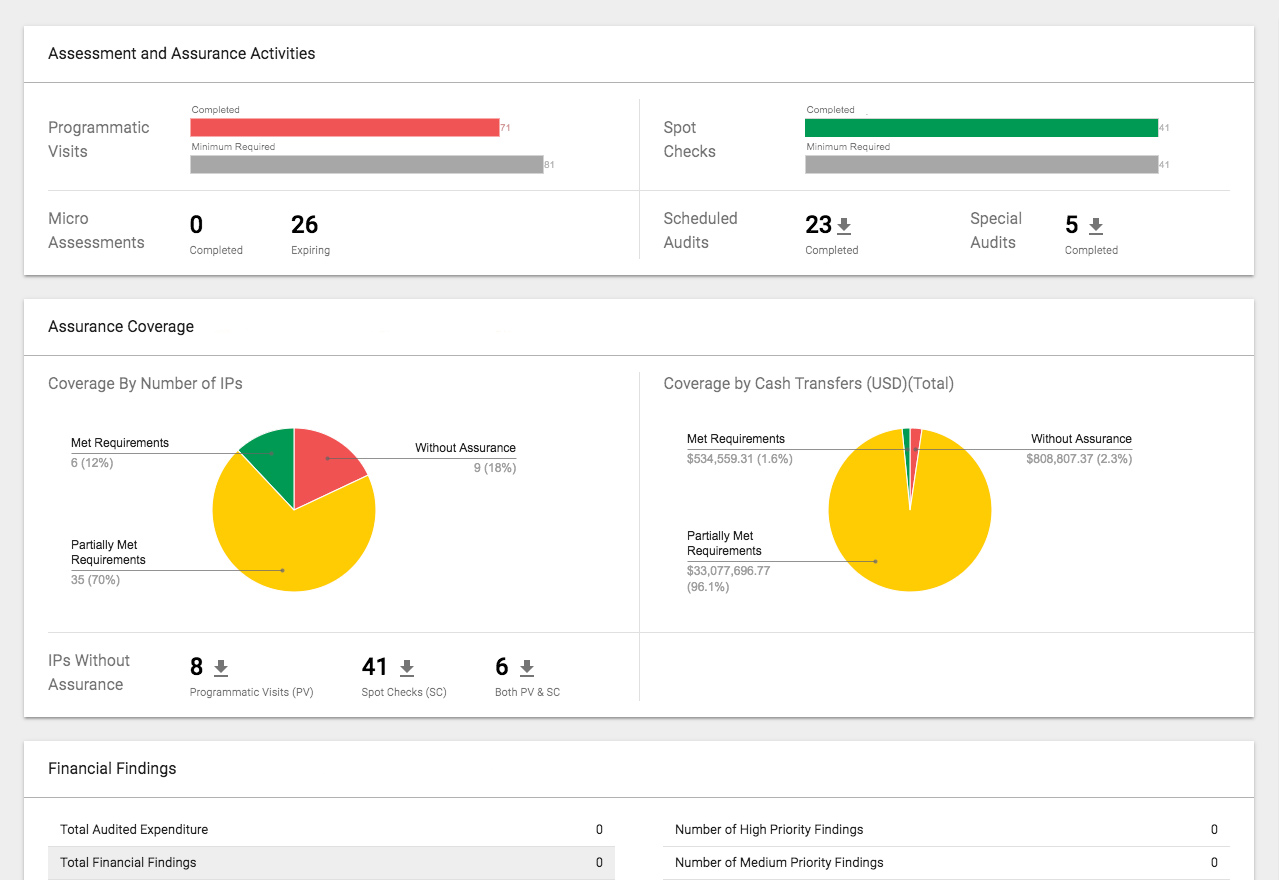
Dashboards
eTools brings together cross-cutting data from programmes into a set of analytical tools to help staff make programme management decisions.
Access to All Partnerships
It gives UNICEF staff access to data that show all the CSO Partnerships in the entire office which contributes to office transparency and organizational learning.
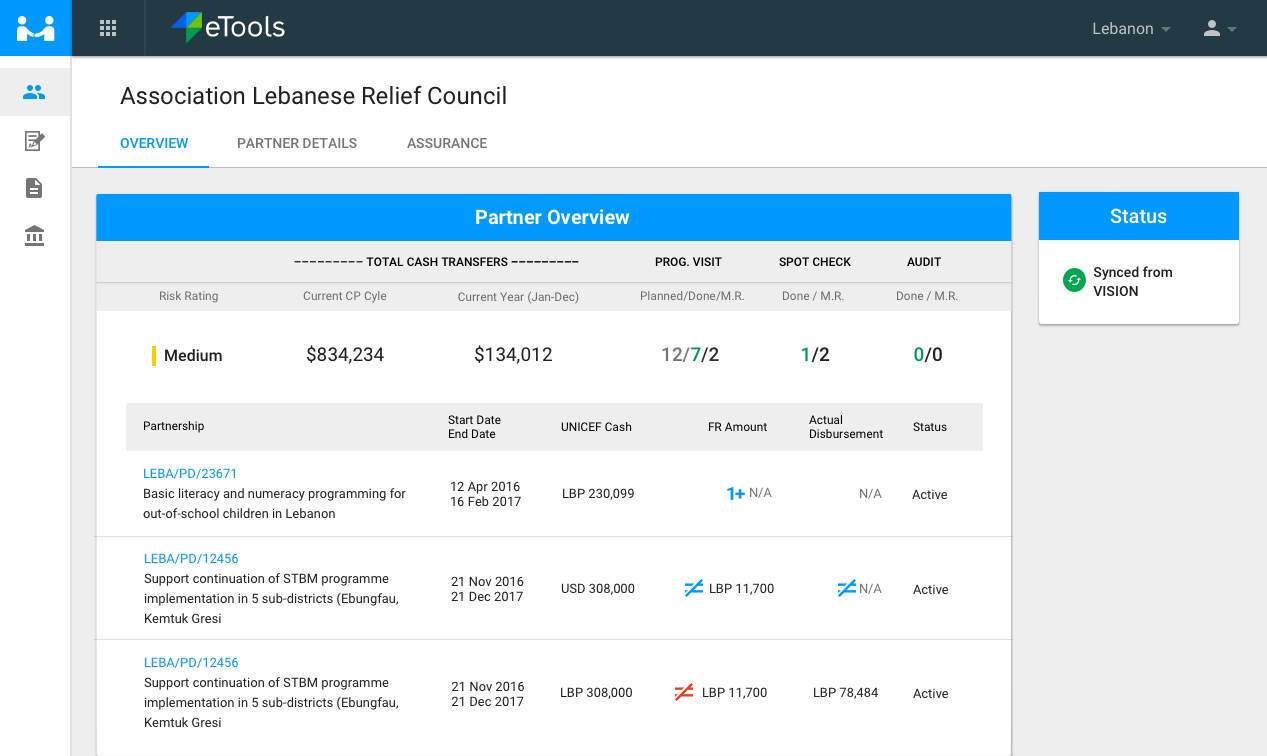
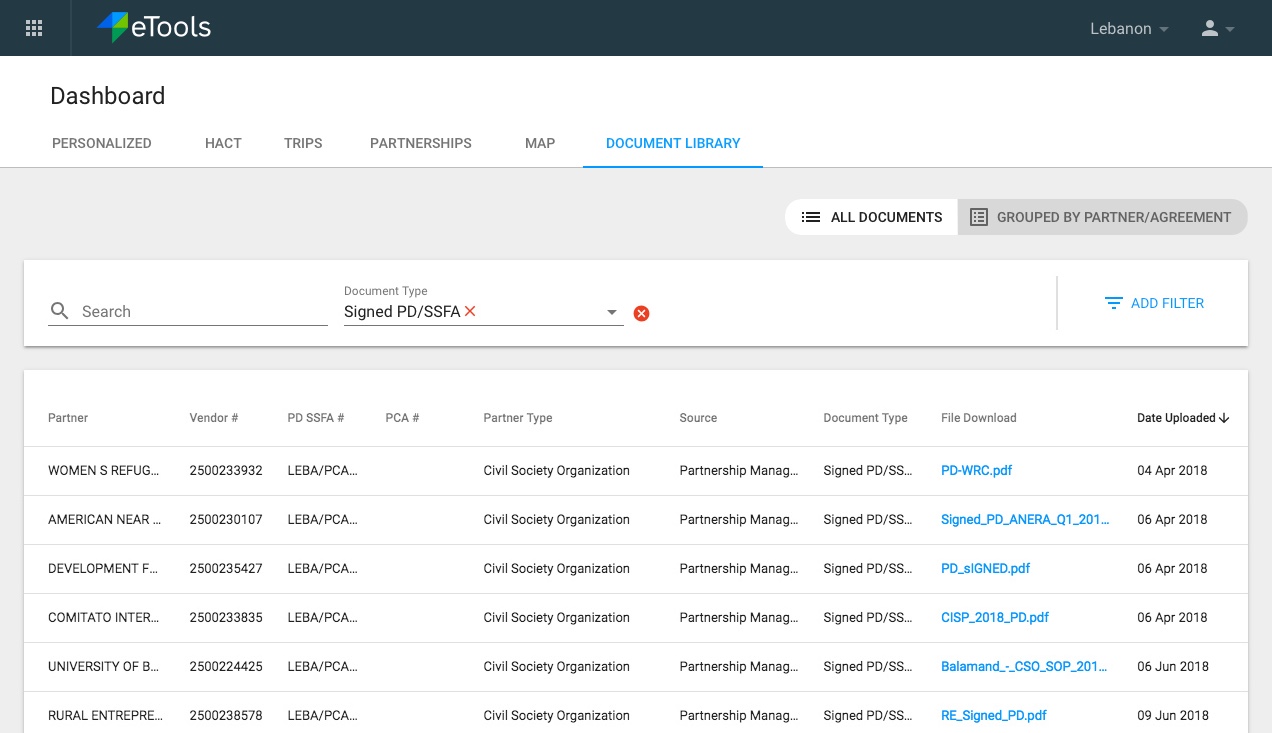
Document Library
UNICEF staff can store and view all documents related to partners, PCAs, PDs, SSFAs. It reduces reliability on legacy solutions such as shared drives.
 Avoids manual data entry and duplication of work
Avoids manual data entry and duplication of work
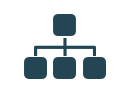 Provides linkage between CP outputs and CSO partnerships
Provides linkage between CP outputs and CSO partnerships
 Enhances internal process efficiency and office transparency
Enhances internal process efficiency and office transparency
 Monitors links between budget utilization and partnership
Monitors links between budget utilization and partnership
 Reduction of paper-based and manual solutions
Reduction of paper-based and manual solutions
eTools provides its users with all the information they need to use the platform. With the help of ZenDesk product management software and thanks to its user-centered approach, eTools team is here to answer all the questions you might have on how to use the platform.
eTools team also recognizes the importance of having a detailed knowledge base that is more than just a repository. It consists out of a large number of detailed how to articles and videos.